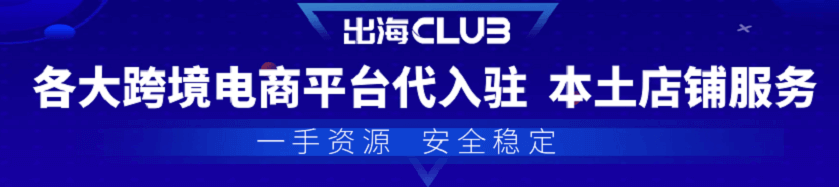本文是关于coupang绑定pingpong收款详细流程。
coupang绑定pingpong收款详细流程
注:PingPong注册主体需为企业主体
一、点击“申请收款服务”,选择对应注册店铺主体添加店铺。
①大陆主体注册店铺

②香港主体注册店铺
1.为已经开立的Coupang店铺收款

2.用于创建新的Coupang店铺

二、选择“大陆主体注册店铺”,登录Coupang后台,在“additional information”菜单下的“Payment Account info”信息中选择 “External payment service account”。

选择 Ping Pong 并点击 “add a new payment method”。

点击 “OK” 确认 ,页面会跳转到 PingPong。

三、跳转到PingPong页面。若您已登录,选择您的账号进行绑定;若未登录,请登录后绑定。
①已登录

②未登录


四、绑定成功后,复制Account ID,点击“前往Coupang填写”。

五、跳转到Coupang后台,点击“Enter ID here”。

选择PingPong 并输入PingPong账号ID, 点击“Submit”即可完成绑定。

六、选择“香港主体注册店铺”,需要将PingPong下发的银行账户对应填入Coupang后台。
平台管理–选择Coupang平台–待完善/审核中店铺–收款账户

以上就是coupang绑定pingpong收款的详细流程。
【版权声明】:以上内容源自互联网,由出海club后台编辑整理汇总,其目的在于收集传播行业新闻资讯。出海club系信息发布平台,仅提供信息存储空间服务。如发现文章、图片等侵权行为,请联系网站管理员,本站将立即删除。