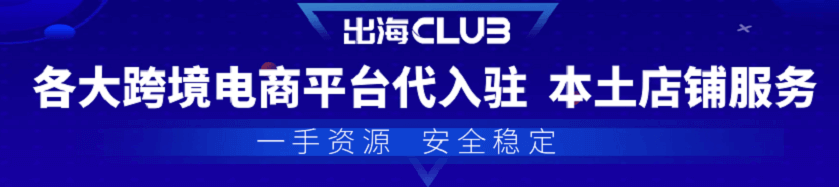1.海外卖家须用敦煌网的自定义物流方式来增加物流模板,以后每次添加产品时选取相应的物流模板即可。首先请先点击产品模板的“运费模板”
Overseas sellers need to use custom logistics to add logistic template, and then can select the template afterwards every time. First, click the logistics template to go ahead.

点击自定义物流中的添加新模板。
After turned to the 2nd page, click “添加新模板” under “custom logistics”

在自定义物流界面点击“添加自定义物流” 。
Click “Add custom logistics”.

填写该物流模板的具体信息
Fill in the details of your logistics carriers. Pls. fill in the tracking no. after sent your goods to buyers

填写结束后点击“选择并设置”
After filled in required info, pls. click “select and set”.

在运费设置界面具体发货的国家和相应的运费。如果对某些国家免运费,请点击免运费。
Select the countries you want to sell and also related shipping costs.

若点击了“自定义运费”则会跳转到本界面。
You can define the logistics costs to countries you want to sell from here.

在设置具体运费后,请务必填写“运费模板名称”。然后点击保存。
Please fill in the name of this template and then click the below button to save.

最后在添加产品界面的物流运输处选择定义的物流模板以继续.
Just choose the saved logistics template when you upload products.

【版权声明】:以上内容源自互联网,由出海club后台编辑整理汇总,其目的在于收集传播行业新闻资讯。出海club系信息发布平台,仅提供信息存储空间服务。如发现文章、图片等侵权行为,请联系网站管理员,本站将立即删除。